Before there were flat rates, the topic charge data was certainly even more important than nowadays. But it gets asked every now and then. In this article you will learn how to query call records in OpenScape Business using the charge manager.
Create a new administrator under Administrators > Administrators-List > Add.
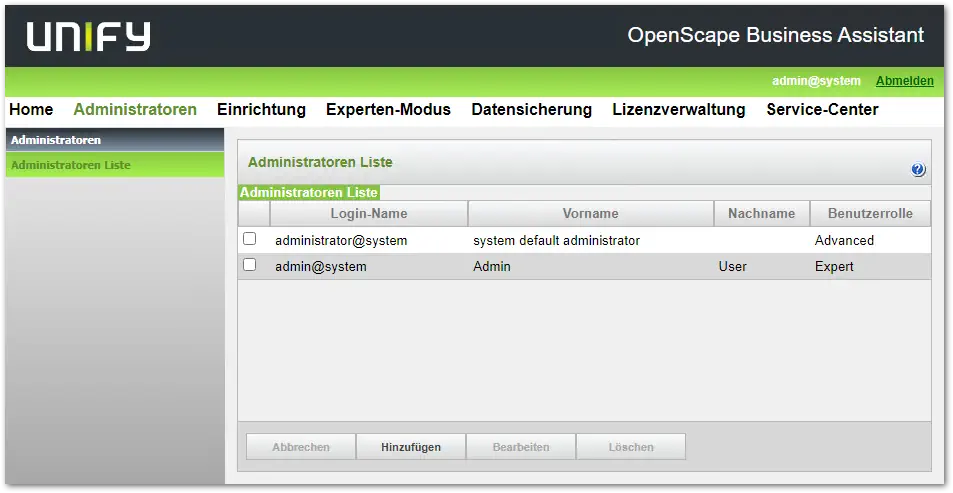
- User Role: advanced
- Login Name: cdr@system
- Password: Numbers and letters only
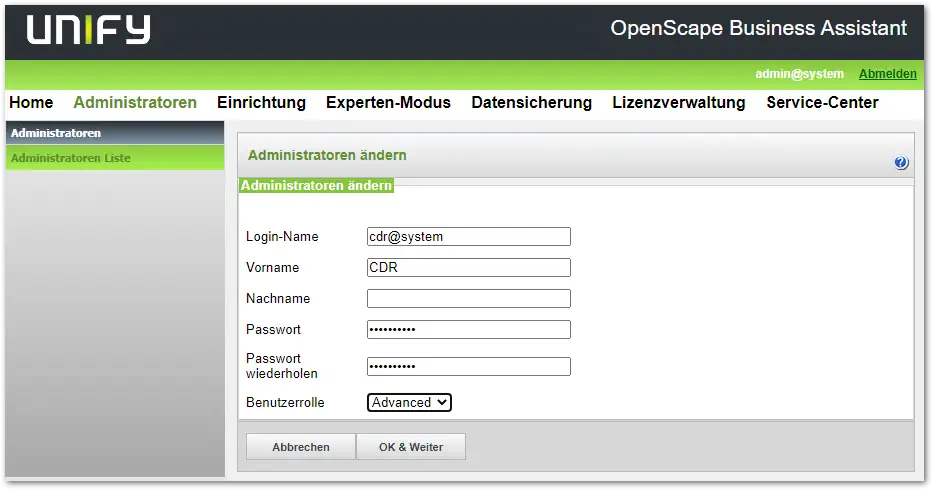
Download the Call Charge Manager from the Service Center > Software.

Extract and install the Call Charge Manager.
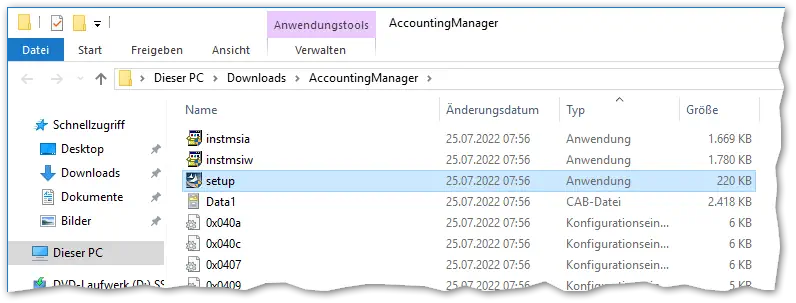
Start the Call Charge Manger and switch to the Settings -> connection.
-
- IP from the mainboard (or the OSBiz S)
- Port = 443
- User name and password from the CDR user just created
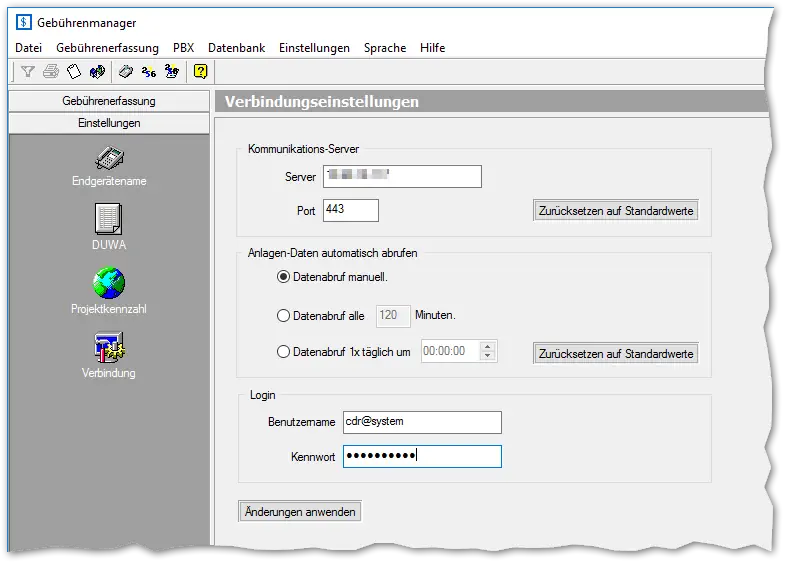
Using the filter icon (funnel!!!) please select a date range.
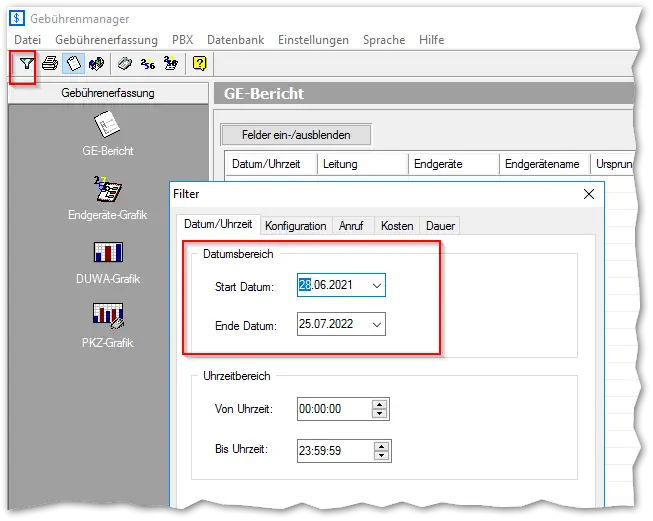
Click in the menu PBX > Retrieve data. This will retrieve and delete all call records stored in the OpenScape Business. For testing, these TWO URLs can be used in the browser (this is what the charge manager does in the end).
Get URL:
- https://10.10.10.117/management/portlet/?portlet=hipath-accountingdownload::HiPathAccountingDownload-Portlet&entity=accounting&action=get&username=cdr@system&password=Asdfg12345
- A text document will be downloaded.
Delete URL:
Here are some more popular posts:
- Factory Reset for Openscape Desk Phone CP and OpenStage
- Error Codes in Unify SIP phones
- Error codes in Unify HFA IP phones (OpenStage and OpenScape Desk Phone CP)
- Update and flash Unify IP phone
- OpenScape Business Ports and Firewall Rules
- Configure DLS IP address in Unify IP phones
- Unify OpenScape CP and OpenStage IP phone key combinations (for factory setting and restart)
- OpenScape Business Device@Home











