In order to be able to administer the Unify IP phones (regardless of whether SIP or HFA) from a central location, the OpenScape Deployment Service, DLS for short, must be configured in the IP phone. This can be done in three different ways:
- Manually
- With a scan from the DLS.
- A DHCP server distributes the Vendor Specific Information so that after a boot of the IP phone, the DLS IP address is automatically set by the DHCP.
The manual configuration in each IP phone (via the phone user interface or via the web-based management), is of course an insane amount of work for many phones and accordingly the worst option:
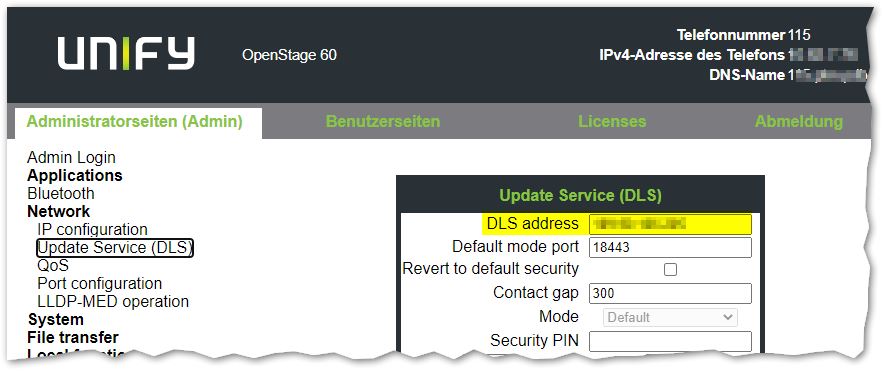
The DLS can also distribute foreign IP addresses, so that e.g. the DLI of an OpenScape Business or OpenScape 4000 can be entered without the DLS itself getting control of the phone later. However, all IP phones that are to be added later would then also have to be scanned or manually assigned the DLS IP address. Furthermore, IP phones cannot be scanned as long as there is someone on the phone. This variant is already more comfortable than the manual one, but still not the best.
First you have to create a new scanner object in DLS: Deployment Service > Administration > IP Devices > IP Device Interaction > Scan IP Devices > "New button". Then enter the IP address range to be scanned. IP V6 is possible in principle, but make sure you don't accidentally scan several million IP V6 addresses:
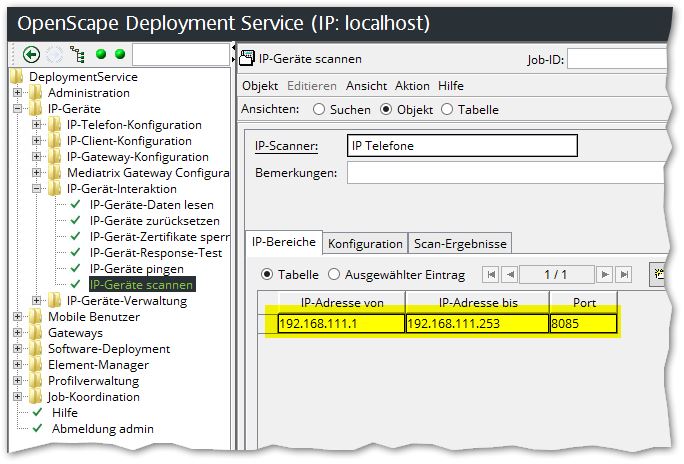
In the scanner object, go to the Configuration tab and in the DLS address field, write the IP address that should be entered into the phone. Enable Allow ICMP pings to make the later scanning faster (must be allowed at the client, of course):
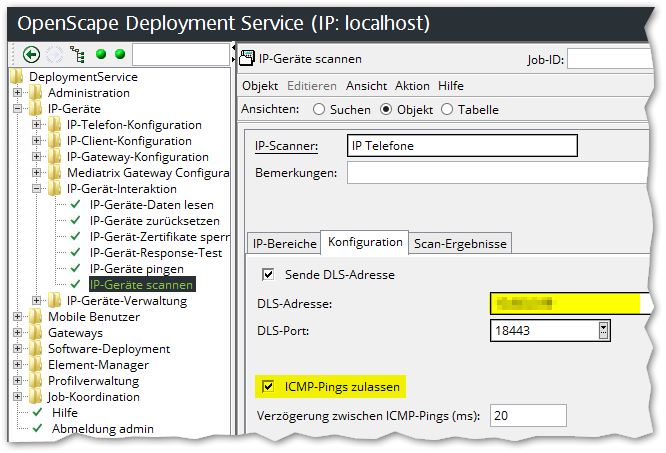
Save the scanner object and then click the Scan IP Devices button. In the window that opens, select Scan IP Devices and Register IP Devices and then the OK button. This will start the scan for the IP phones. In the last tab Scan Results you will find the found IP phones. In the IP phone they can then also find the DLS address set.
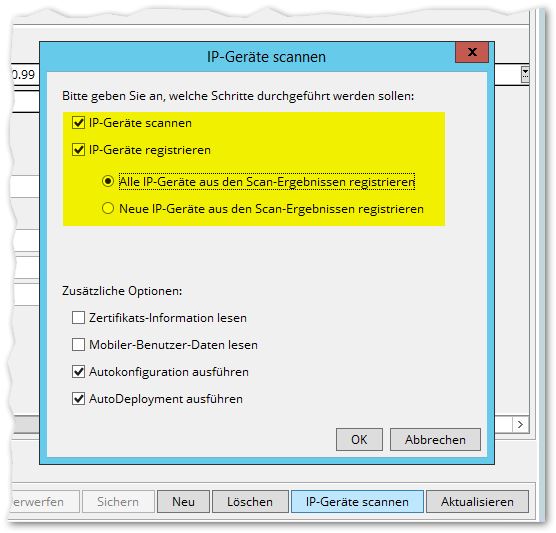
The DHCP configuration is described quite well here: Unify Wiki DLS DHCP Configuration
For the DHCP issue, there is a small tool that lets you create the Linux scopes or the Linux classes without having to tinker with the hex strings yourself: https://techniker-meyer.de/dlsdhcp.html
Here are some other popular posts:
- Factory Reset for Openscape Desk Phone CP and OpenStage
- Error Codes in Unify SIP phones
- Error codes in Unify HFA IP phones (OpenStage and OpenScape Desk Phone CP)
- Update and flash Unify IP phone
- OpenScape Business Ports and Firewall Rules
- Configure DLS IP address in Unify IP phones
- Unify OpenScape CP and OpenStage IP phone key combinations (for factory setting and restart)
- OpenScape Business Device@Home











