If you come to an external OpenScape Business and would like to know which subscriber has been forwarded where or whether a call connection has been activated, you can see this directly on the telephone. In this article you will learn how this can also be seen in OpenScape Business.
To see this page, you must be a user with the Expert role. Navigate to Expert Mode - Telephony - Statistics - Telephony Statistics - Forwarding - Extension Selection.
Here you will now see the following image, in which you can see the call forwarding, included subscriber and whether an external subscriber is connected.
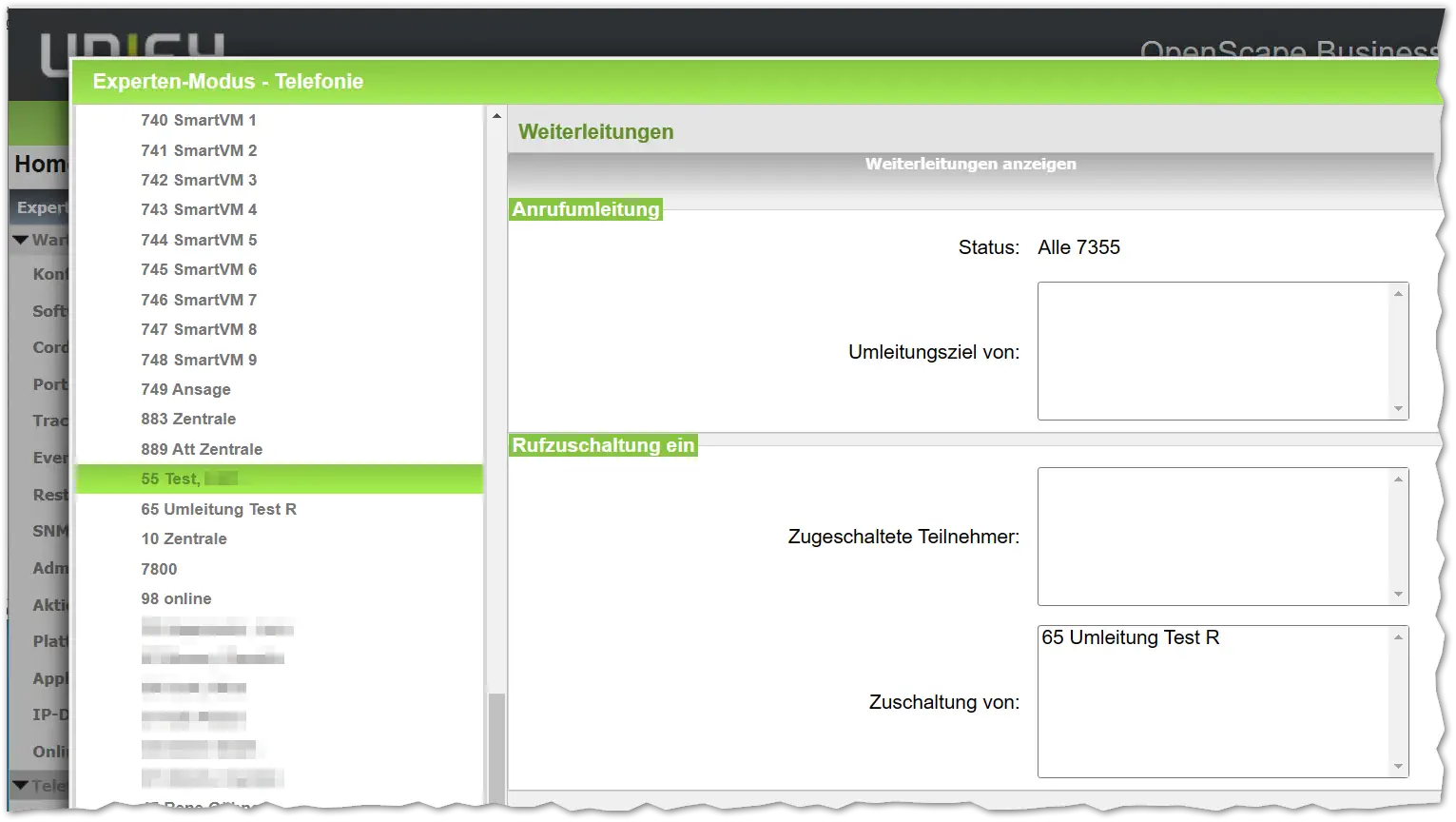
Here are some more popular posts:
- Factory Reset for Openscape Desk Phone CP and OpenStage
- Error Codes in Unify SIP phones
- Error codes in Unify HFA IP phones (OpenStage and OpenScape Desk Phone CP)
- Update and flash Unify IP phone
- OpenScape Business Ports and Firewall Rules
- Configure DLS IP address in Unify IP phones
- Unify OpenScape CP and OpenStage IP phone key combinations (for factory setting and restart)
- OpenScape Business Device@Home











