OpenScape Business users cannot make settings via Web-Based Management (WBM) at the same time. In this article, you will learn how to take over the write permissions.
Here you see the familiar window when at the same time another user, maybe even with the same account, is fingering around in the WBM.
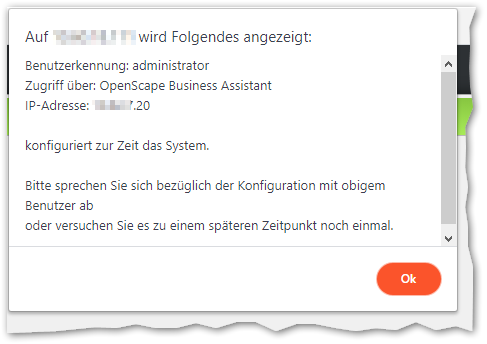
You can take over the Write Token via the following menu and cone out the other WBM user: Expert Mode > Appl. Diagnostics > Developer Settings > Apply Write Token. After that you click on the button Apply. Now only you can make configurations. Have fun!
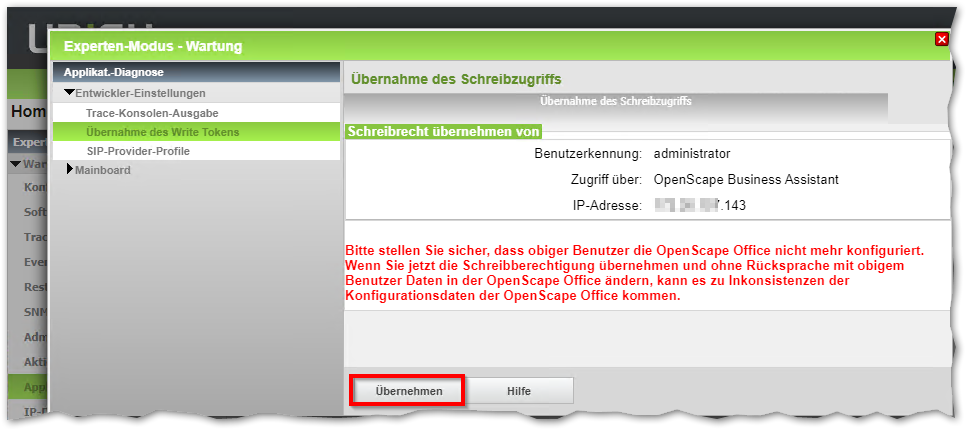
Here are some other popular posts:
- Factory Reset for Openscape Desk Phone CP and OpenStage
- Error Codes in Unify SIP phones
- Error codes in Unify HFA IP phones (OpenStage and OpenScape Desk Phone CP)
- Update and flash Unify IP phone
- OpenScape Business Ports and Firewall Rules
- Configure DLS IP address in Unify IP phones
- Unify OpenScape CP and OpenStage IP phone key combinations (for factory setting and restart)
- OpenScape Business Device@Home











